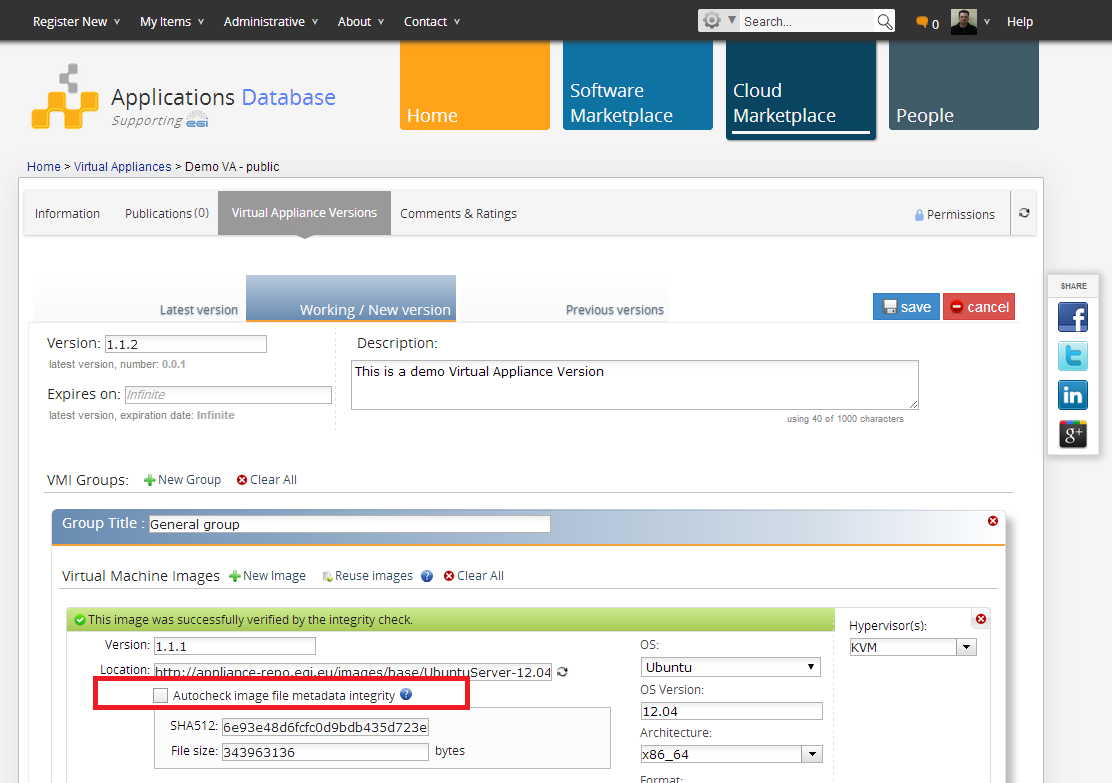What is the Image File Metadata Integrity Autocheck?
The Autocheck image file metadata integrity option is available on a per image basis and if checked (default) it instructs the AppDB servers to temporarily download the given image from the provided location in order to calculate its SHA512 checksum and filesize. This only happends upon verification, not upon saving. By enabling this option, users do not have to manually fill in the respective metadata values.
There are some cases where this process could fail. For example:
- The image is not accessible neither over the HTTP nor the HTTPS protocol
- The source HTTP server requires authentication
- The location given could not be found
- Other similar cases
NOTE: Users should be aware that the time needed for this process to complete may be significant. Downloading large image files over the network and calculating the SHA512 checksum of the downloaded file is a time consuming process