Connected Items
For every registered Software Item or Virtual Appliance you own or you have at least edit Information & publication permission, you can create a cross-reference/connection with another Software or Virtual Appliances also registered in the EGI AppDB system.
At the ‘Connected Items’ panel, one will be able to see, all the items the are either referenced or being referenced by the Software Item of Virtual Appliance in question.
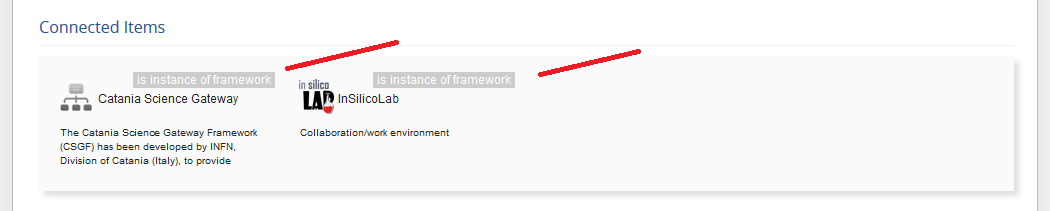
Each connection, is also enriched with a ‘verb’/tag describing the kind of the relation between the two items, i.e. Software X ‘is instance’ of software Y.
A useful guide on how to create/modify the connections to your items, is available here.