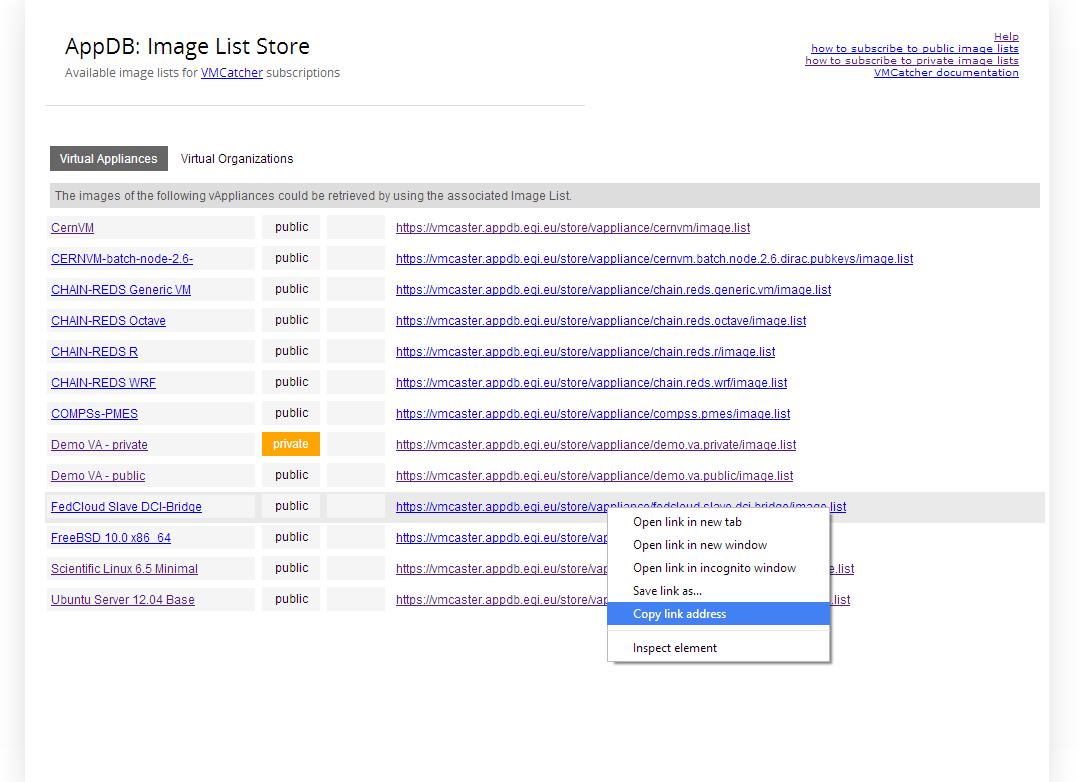How can I Locate an Image List URI?
There are three ways of locating the the image list URI of a virtual appliance you wish to subscribe to:
- Through the Information tab of the Virtual Appliance dialog
- Through the Virtual Appliance Versions tab of the Virtual Appliance dialog
- (Advanced users) Copy the image list in question from the AppDB image list catalog
From the information tab
Navigate to the the Virtual Appliance entry in question and copy the image list URI as show in the image below
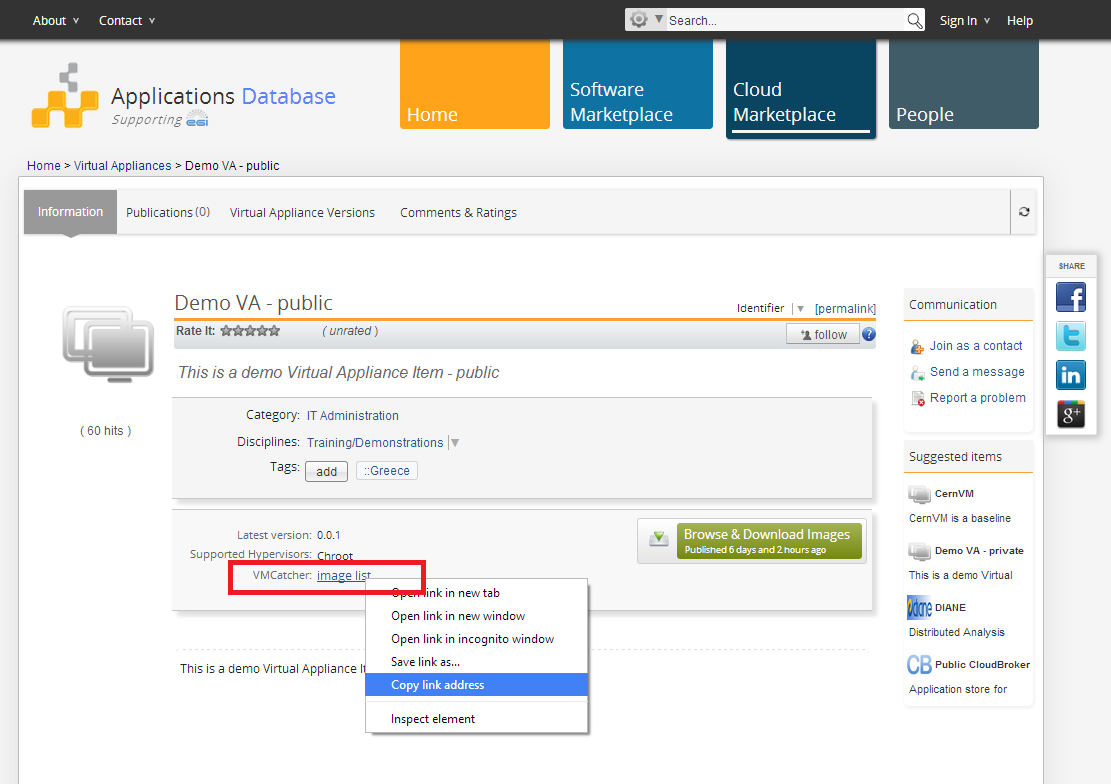
From the Virtual Appliances Version tab
Navigate to the Virtual Appliance entry in question, click on the virtual appliance versions tab, and copy the image list URI
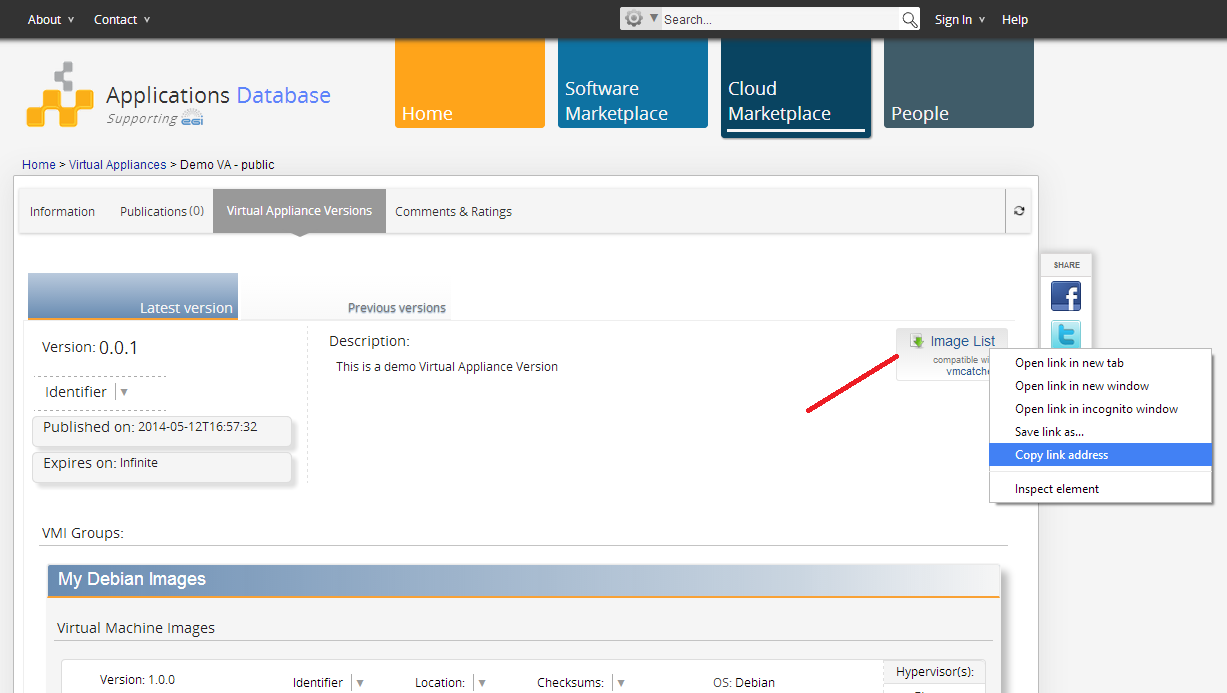
From the AppDB Image List Store
Locate the Virtual Appliance or Virtual Organization image lists URIs from the AppDB Image List Store