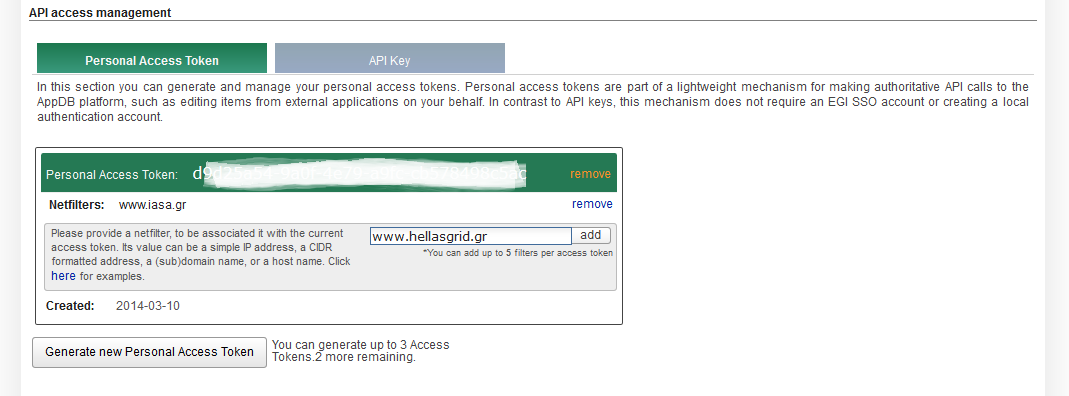How can I Create a Personal Access Token
Personal access tokens are part of a lightweight mechanism for making authoritative API calls to the AppDB platform, such as subscribing to image lists or even editing items from external applications on your behalf.
In order to create a Personal Access Token, you should follow the steps below:
1. Go to your profile -> Preferences tab
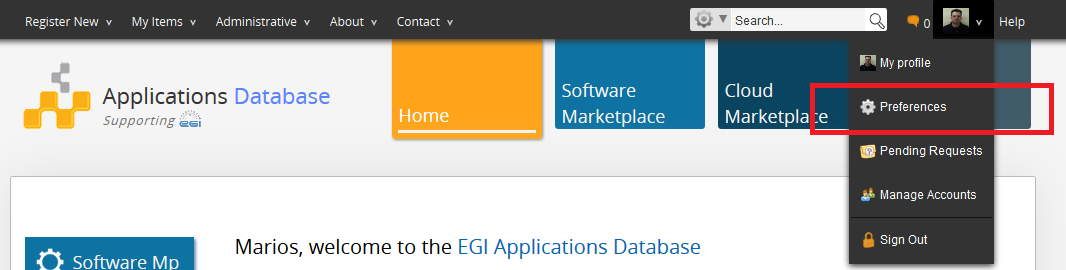
2. Go to the API access management section and Generate your Personal Access Token
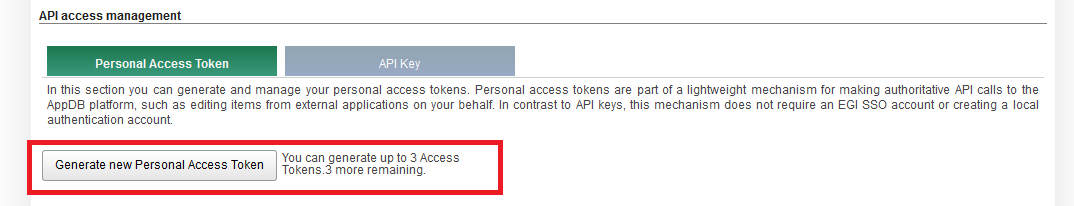
3. [Optional] Secure more your Personal Access Token by associating one or more (up to five) NetFilters.