I Need to Refine my Search Results or I Want to Search for Something Very Specific. Is There an Advanced Search Feature
Yes. There are two available methods, one can use, in order to perform advanced searching:
- Using the faceted search facility of the portal,
- Making use of the semantics enabled syntactic searching
Faceted search mechanism
Faceted search, is a technique for accessing information organized according to a faceted classification system, allowing users to explore a collection of information by applying multiple filters.
You may use the AppDB faceted search mechanism by combining the available filters exist at the top of every list (see figure below).
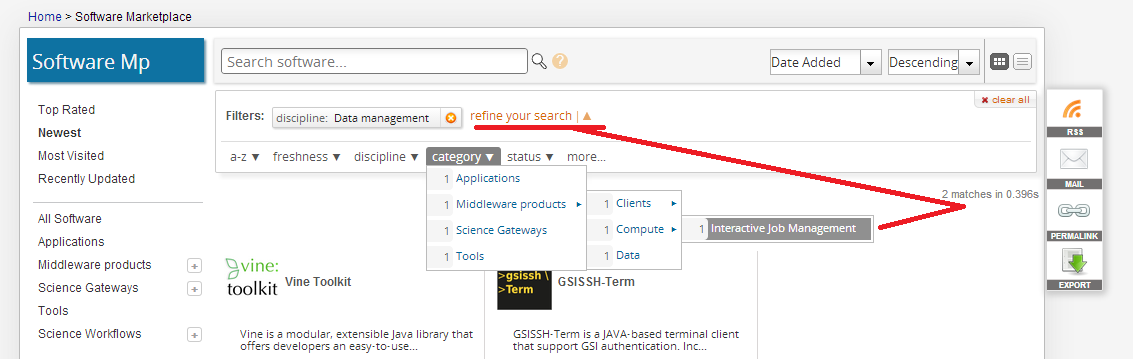
Semantics enabled syntactic searching
Search boxes throughout the portal feature semantics enabled syntactic searching, meaning that they take filter expressions as search arguments which will be matched to results that are deemed relevant in the scope of the search target. These expressions can range from the simple and obvious space separated keyword list, to complex operator and field specific queries.
Some simple examples would be:
-
Example 1
discipline:physics +tag:portalwill return software solutions that are filed under disciplines that are related to physics, and that are tagged as portals
-
Example 2
person:"john doe" -
Example 3 will return software solutions that has someone whose name contains “john doe” listed as a contact
cms atlas +greecewill return a software solution named “CMSSW”, another named “ATLAS”, another belonging to the “atlas” VO, etc. as long as they mention Greece (e.g. in the description, or by having a researcher from Greece in their contact list, etc.)
-
Example 4
=vo.name:biomedwill return software solutions that belong to the VO exactly named “biomed” only