I Want to be Included as a Contact in an Existing Software Solution Contact List. What Should I do
In order to be included as a contact in an existing item contact list, please use the dedicated link entitled ‘Join as a Contact’ under the Communication section of the software solution’s details pane.
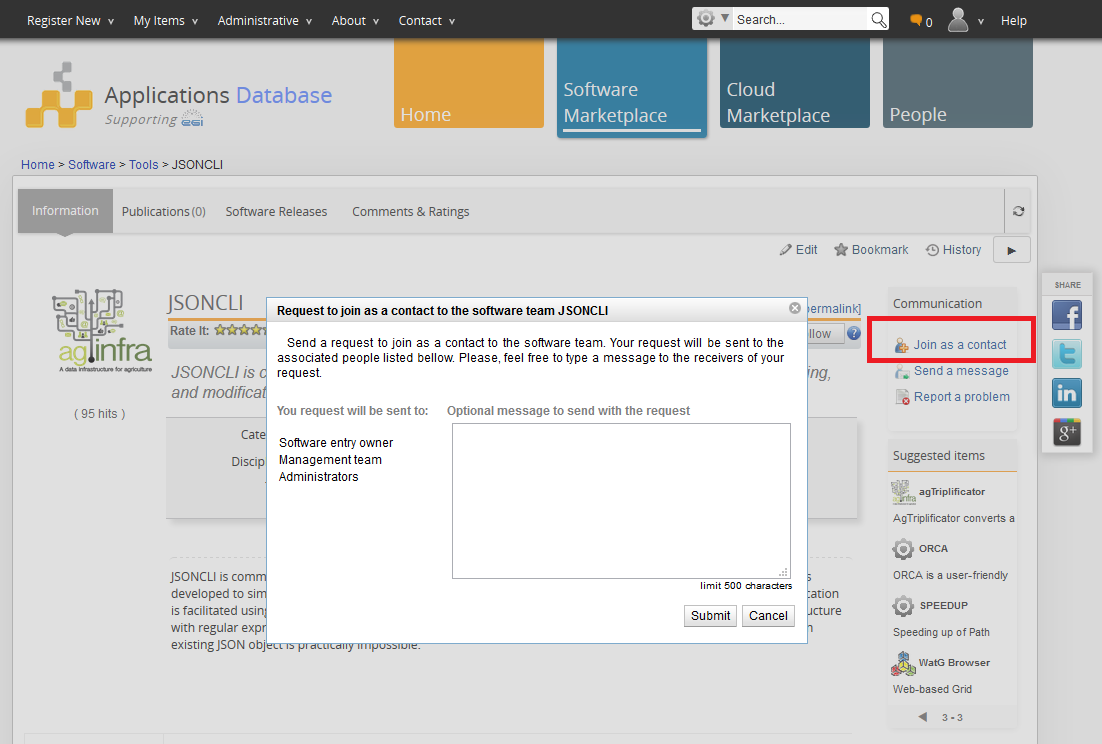
You will be prompted to enter an optional text explaining why you wish to be included, which will be sent to the entry’s owner, as well as to AppDB Managers and Administrators. It will, finally, be up to any one of them to accept your request.
Please note that in order to use this functionality, you will need to be logged in to the AppDB.