How to Register a Software Entry
-
Click on the ‘Register New’ menu at the top left corner and select ‘New software item’
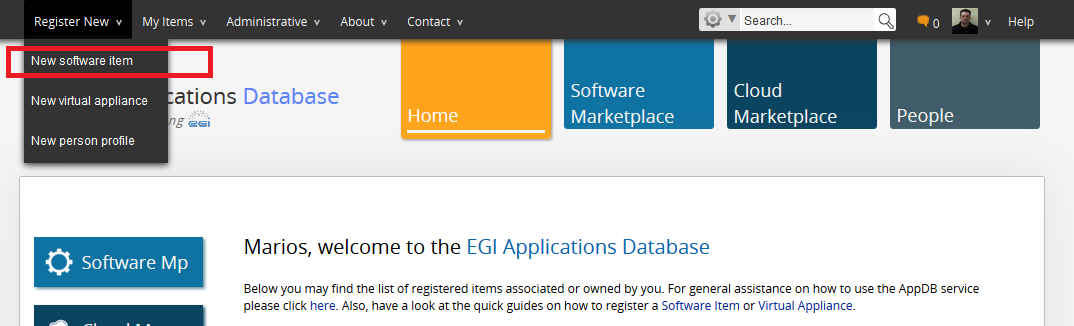
- Fill-in the New Software registration form.
- All the info required by this step is mandatory.
- When choosing a Category please pay attention on setting the most appropriate one as the Primary category.
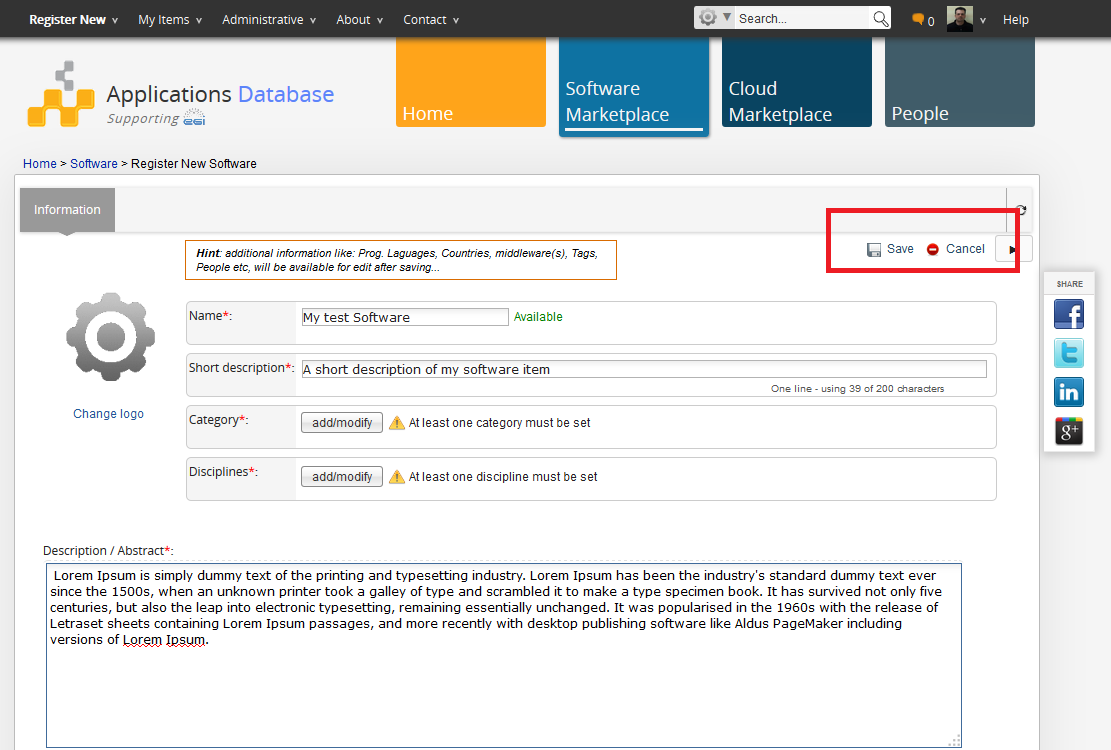
- Click Save on the top-right corner.
Note: Additional information, such as prog. laguages, countries, middlewares, tags, people etc, will be available for editing after saving the new entry.