VO Enrollment from the VMOps Dashboard
How to request for VO membership from within the VMOps dashboard
In order to be able to deploy VMs through the dashboard, users must be a member of a least one of the specific VOs that the VMOps dashboard supports.
These supported VOs are displayed on the VMOps dashboard home page, as shown bellow, and are also displayed on the user menu popup dialog, in the upper-right corner of the dashboard:
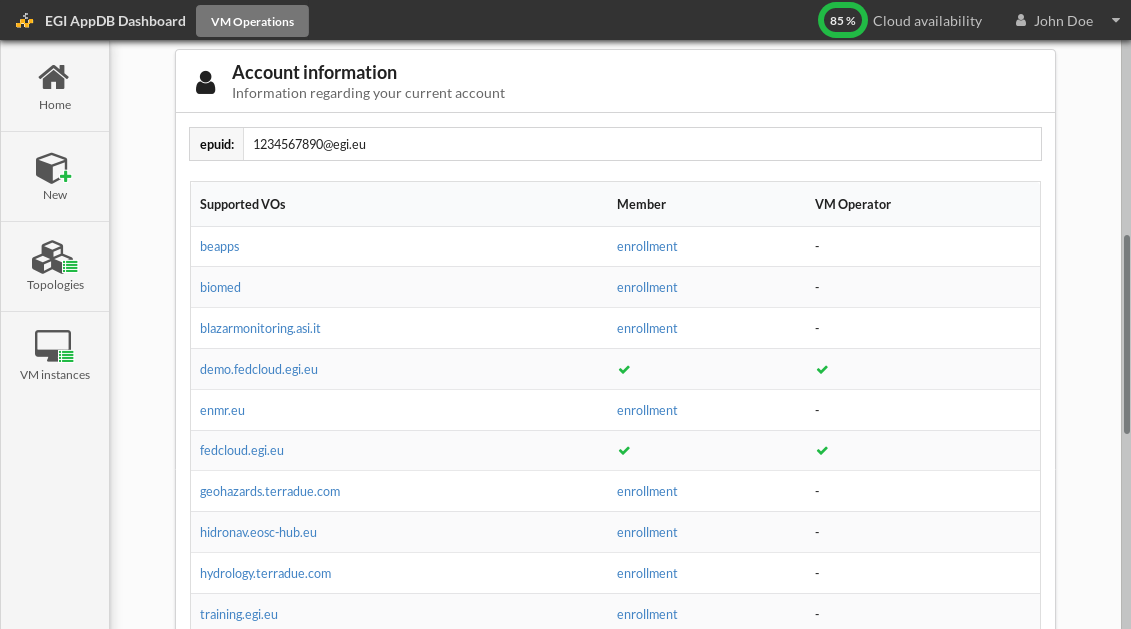 |
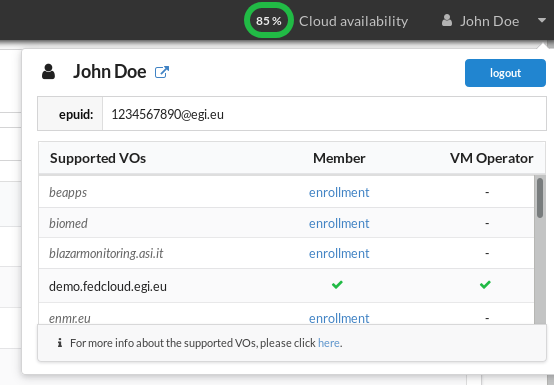 |
In the examples listed above, we see that the user is a membership of the fedcloud.egi.eu and demo.fedcloud.egi.eu VOs. If the user wishes to become a member of another VO, they must locate the VO in question in the list of supported VOs and click on the enrollment link. The enrollment link will redirect the user to an external service, where they may initiate the process of becoming a member of the specific VO, by requesting membership.
VO Membership Request Process
As mentioned above, when users click on the enrollment link, they are navigated to the membership request form for the specific VO. Usually, this form is hosted by the VOMS server instance of the specific VO, although there are cases where other types of services handle such requests, such as PERUN, EGI AAI, etc.
In most cases, such as that of VOMS managed VOs, users are required to own a personal X.509 certificate, obtained by a recognised Certification Authority, in order to access these services.
In the following example, we will assume that a user wants to join the //MyFavoriteVO// VO, whose registration form is hosted by a VOMS server and looks like the one below:
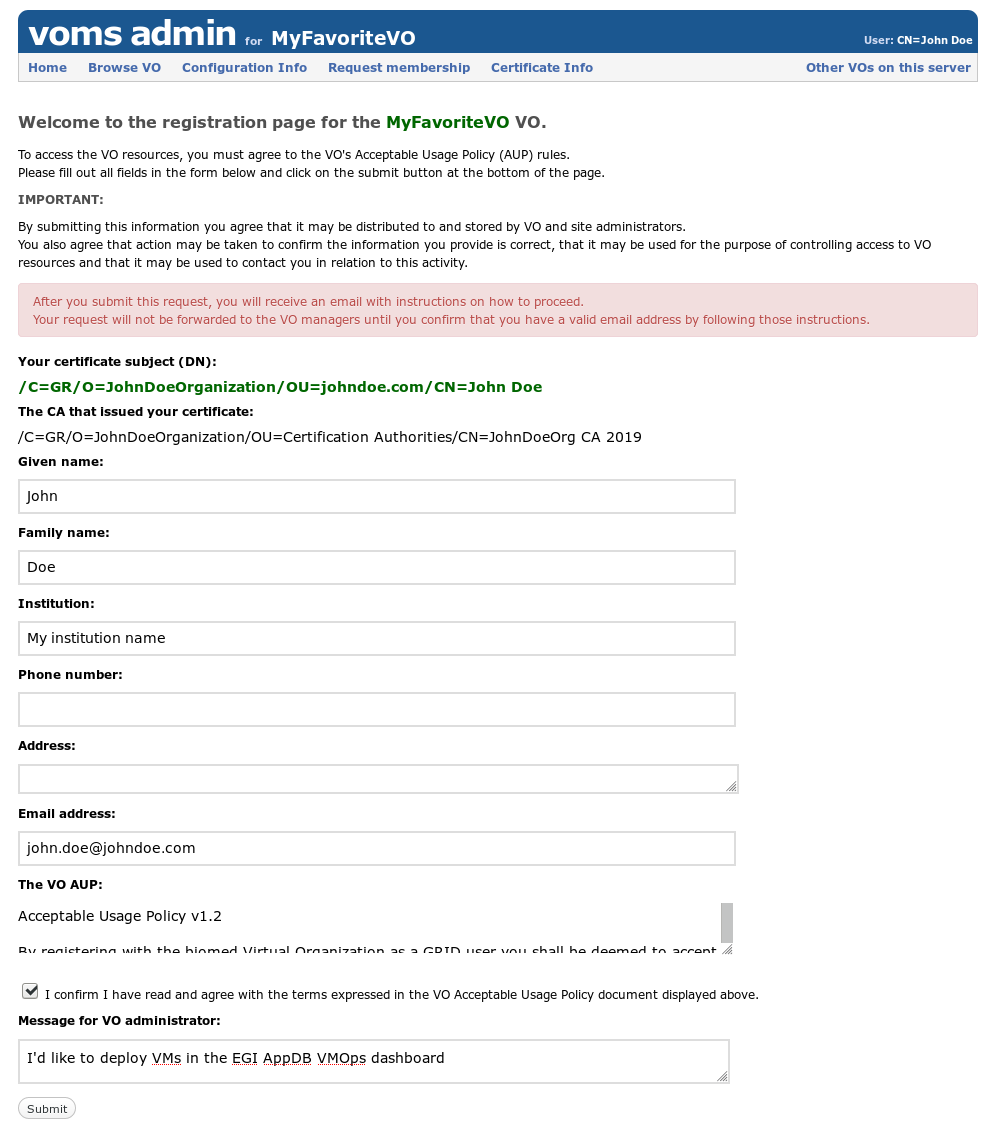
After filling in the required fields, the user must provide a message to the VO administrator in the designated area, indicating their desire to make use of the cloud infrastructure, so that the VO administrator knows to set the appropriate membership roles, which in this case is the VM Operator role. After submitting the form, the user will most likely receive a confirmation email concerning their request. Likewise, the administrator of the VO will be notified about the request, so that it may be processed.
The amount of time it takes for a request to be accepted or rejected may vary with each VO and span from a few minutes to days; however, in most cases, requests are accepted or rejected within the day. Users will always receive an email response upon the completion of the process, regardless of its outcome.
When will a user be able to deploy VMs?
In order for the new VO membership to be recognized by the VMOps dashboard, users will have to log out and re-log in to the dashboard, after the the enrollment process has been completed and the user has been accepted. However, in order to effectively reach the dashboard, membership information has to have been propagated to the rest of the relevant EGI services, first, such as the EGI Check-in service. The timescale for this final step depends on the internal mechanisms that each VO employs in order to share their information with the rest of the infrastructure.
What this means is that even if a user re-logs in to the VMOps dashboard right after the confirmation email arrives, they might still be unable to use the new VO to deploy VMs. It usually takes up to 24h for the infrastructure to collect the new information regarding VO memberships, so it is suggested that users plan their enrollment a day ahead, when possible.