Permissions Guide
The following table, lists which permission sets are valid for/applicable to registered Software items, Virtual Appliances and/or Software Appliances:
| Permission set | Comments |
|---|---|
| Edit Information & Publications | applicable to all items (Software Items, Virtual Appliances and Software Appliances) |
| Manage Software Releases | applicable only to Software Items |
| Access Private Data | applicable only to Virtual Appliances obsolete |
| Manage Virtual Appliance Versions | applicable only to Virtual Appliances |
| Manage Software Appliance Versions | applicable only to Software Appliances |
| Full Control | applicable to all (Software Items, Virtual Appliances and Software Appliances) |
Edit Information & Publications
Allows users to edit all metadata available at the Information & Publications Tabs, except for modifying the contact lists. In order to modify the contact list, one needs Full Control.
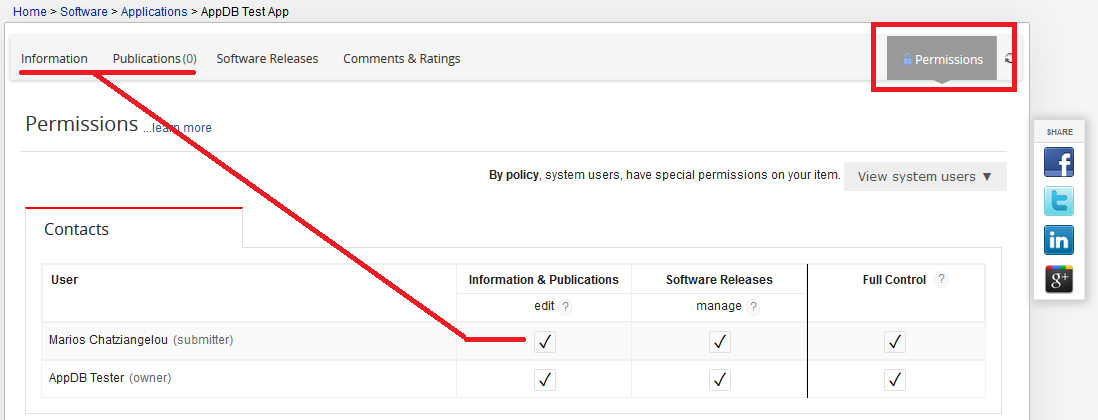
Manage Software Releases
(applicable only to Software Items)
Allows users to manage (create/update/upload files/publish/delete) releases of a registered Software Item. In simpler terms, allows users to use the AppDB as Software Repository.
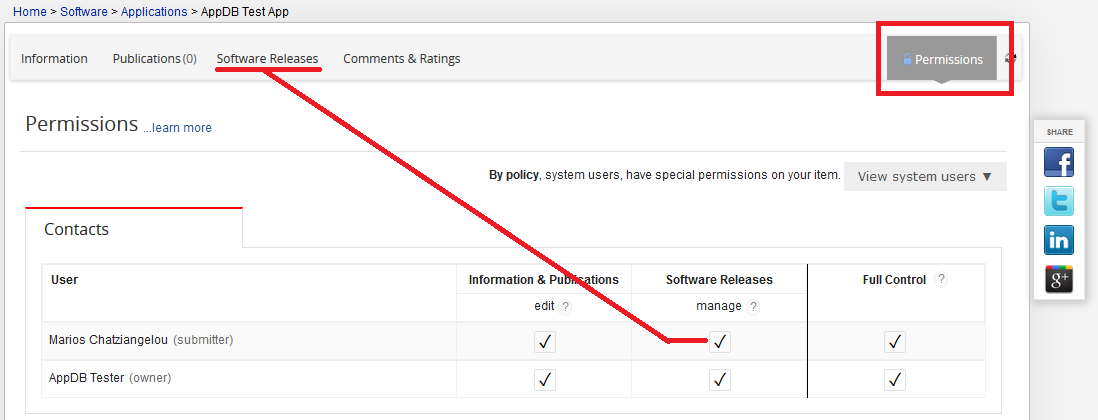
Access Private Data
(applicable only to Virtual Appliances) obsolete
Provides users with read access to data that has been marked as private by the AppDB system. You may find more information about Privacy here.
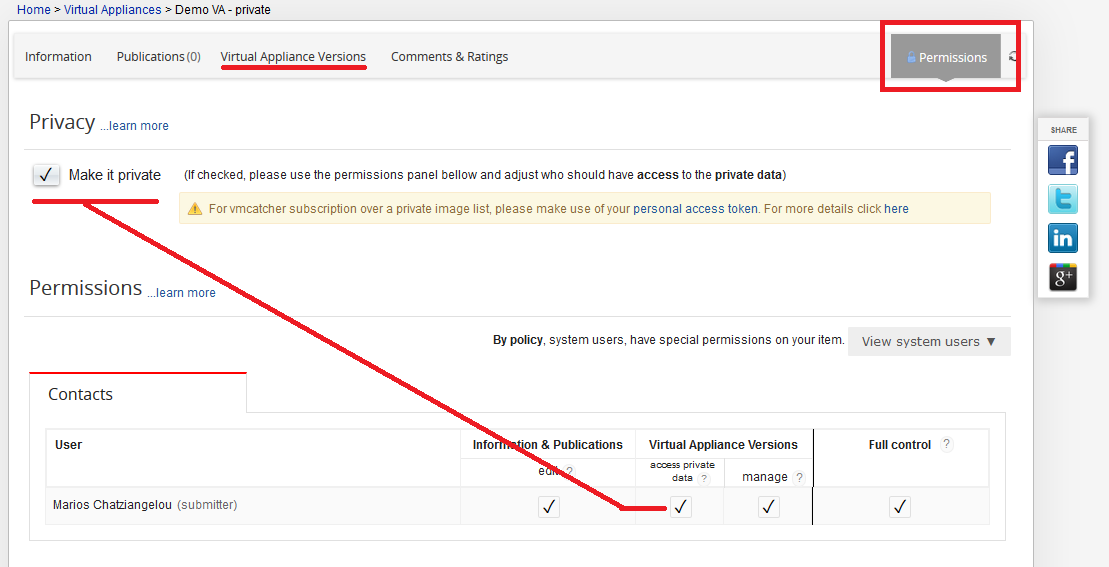
Manage Virtual Appliance Versions
(applicable only to Virtual Appliances)
Allows users to manage (create/update/publish/delete) Virtual Appliance Versions and their associated Image & Image lists.
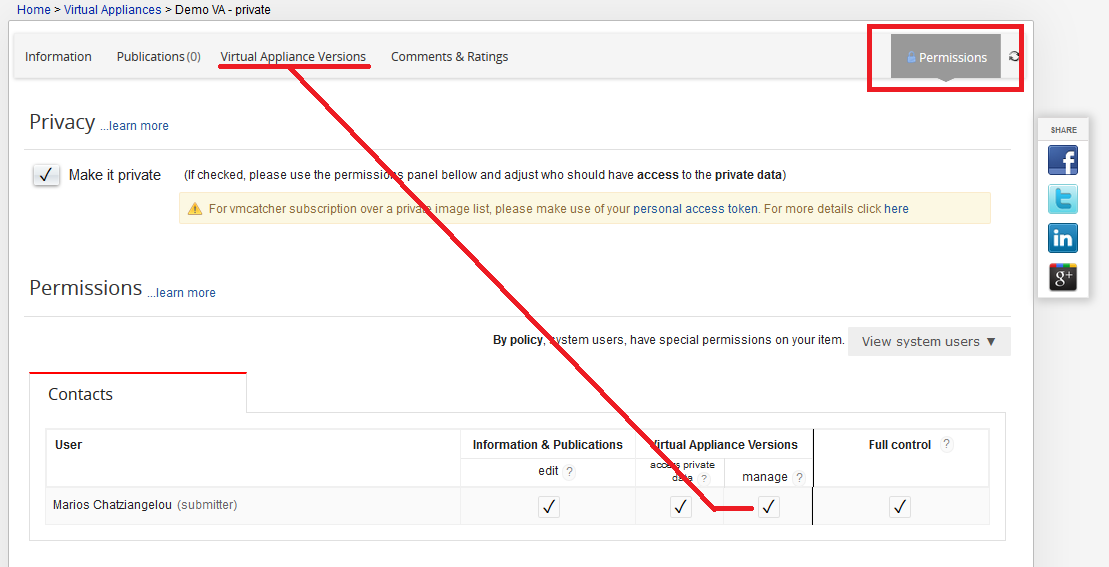
Manage Software Appliance Versions
(applicable only to Software Appliances)
Allows users to manage (create/update/delete) Contextualization Scripts and their associated Virtual Appliances.
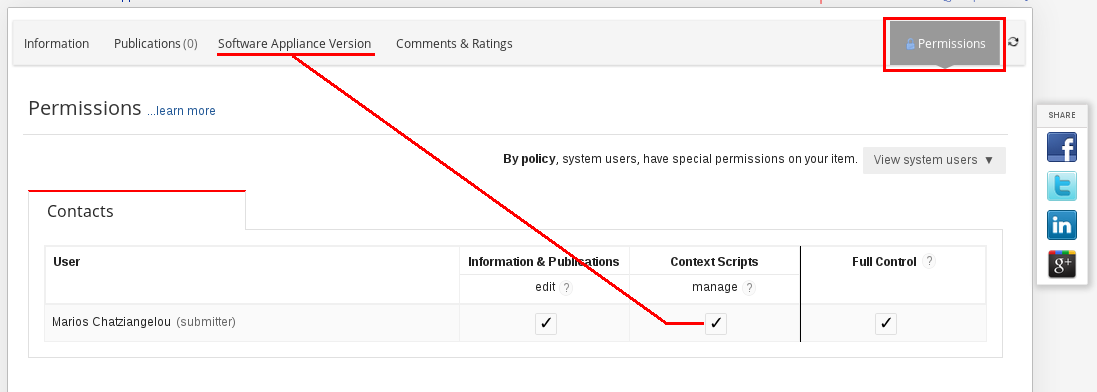
Full Control
Allows users to perform almost any action upon the Software Item, Virtual Appliance or Software Appliance entry. For example, edit information & publications, manage SW releases and VA version etc. (see above).
In addition, a ‘full control’ user is able to add/remove other users and grant/revoke them with the corresponding permissions.
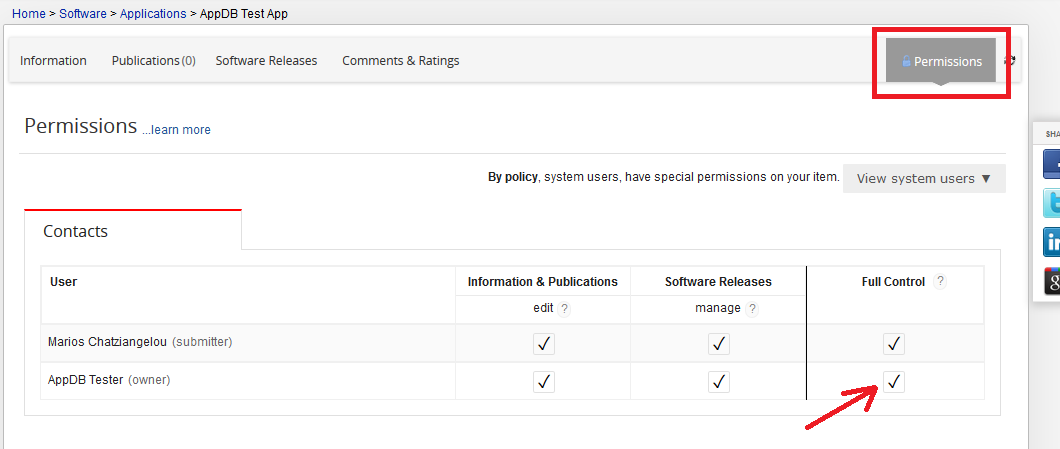
Note - Limitation: Although a user with full control can do almost everything upon an entry, they cannot modify the permissions of owners, AppDB Admins, Managers and NGI representatives.