How can I Register a Software Appliance?
-
Click on ‘Register New’ from the menu at the top-left corner of the navigation bar and select ‘New Software Appliance’
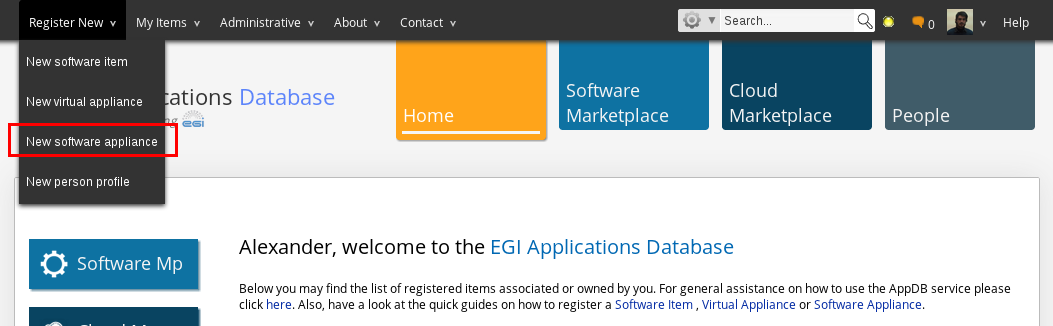
- Fill in the New Software Appliance registration form. (All the info required during this step is mandatory)
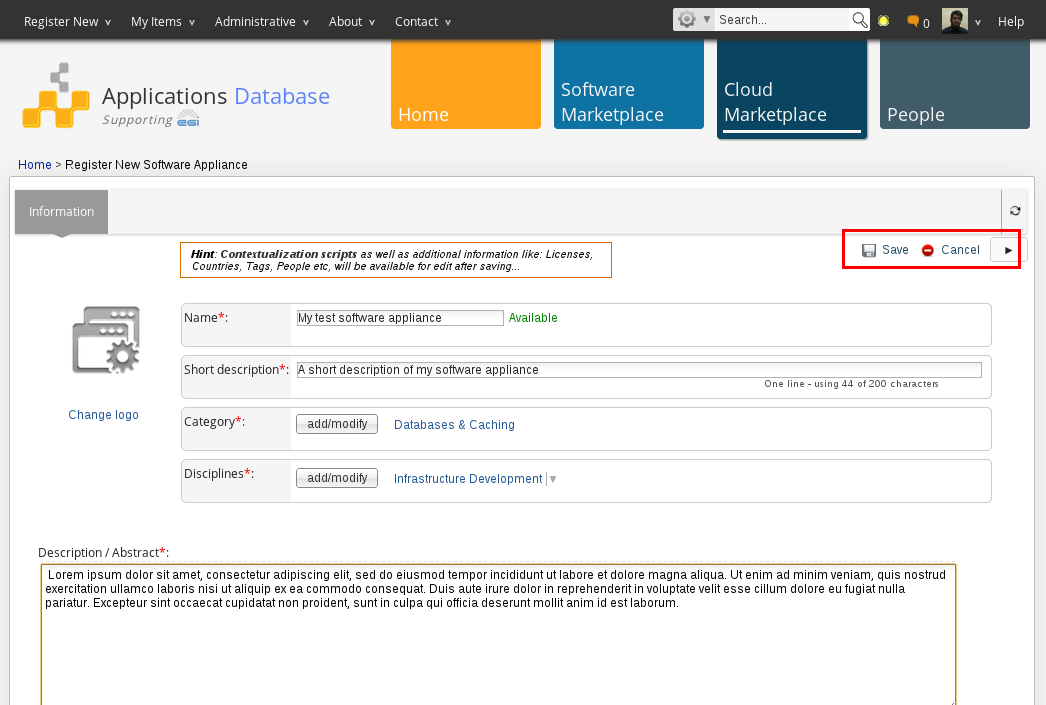
- Click on the Save button, at the top-right corner of the view. Contextualization scripts as well as additional information such as licenses, countries, tags, contacts etc. will be available for editing after the new entry has been created.
Tip: In order to manage software appliance versions and their associated contextualization scripts, please refer to this guide.