Connected Items Guide
How to create/modify the ‘Connected Items’ list
Preface
Tip: Before going further please read here on what the ‘Connected Items’ are all about.
There could be two types of ‘Connections’ to your item.
-
Connections made by you, between your Software Item or Virtual Appliance, with other Item(s).
-
Connections that made by other Software Item(s) or Virtual Appliance(s) owners. These are labeled as ‘External references’.
-
In the first case, you may relate/connect your Software or Virtual Appliance with another one, enriching the relation with a ‘verb’ that describes the most, the type of the relation.
For example: Software X 'is instance of framework' Y.
(in this example the 'verb' is the part 'is instance of framework')
- In the second case, the ‘External references’ one where other people may have connected their items to yours, the system gives you the ability make it invisible/hidden from the public.
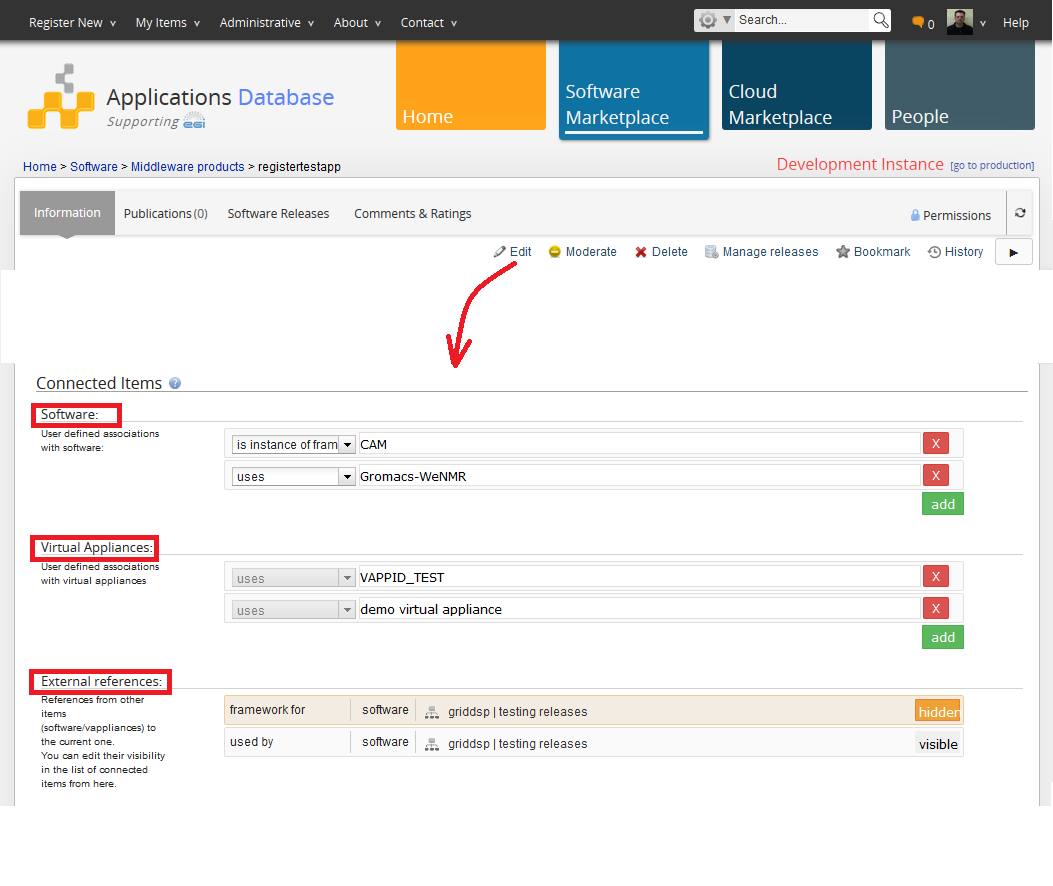
Create/Modify connections
- Click the edit button exit at the top of your Software Item or Virtual Appliance dialog
- Scroll down to the Connected Items section
- Add/remove one or more Software items and/or Virtual Appliance s
- Tune whether you want to leave some External References to your item, publicly visible or not.